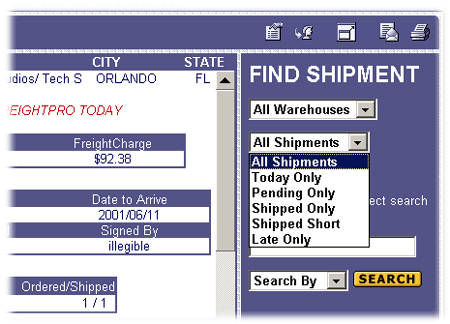|
Shipments LogiView represents information from the distribution centers point of view. The shipments tab represents information about shipments that have been shipped (outbound) from the warehouse or are being prepared. An icon represents the status of the outbound shipments. The shipment information can be viewed all at once or can be broken down by the following statuses: ALL, TODAY, PENDING, SHIPPED, SHORT, LATE.
Customizable search functions allow the user to quickly and easily locate information relating to specific shipments or groups of shipments. The user simply selects the criteria by which they would like to search and then provides the value for which to search. Fields that can be searched by include: ALL BATCH CARRIER CITY, CUSTOMER, PO NUMBER, PRODUCT, PRO NUMBER, ORDER, REFERENCE and PARCEL TRACKING NUMBER. |