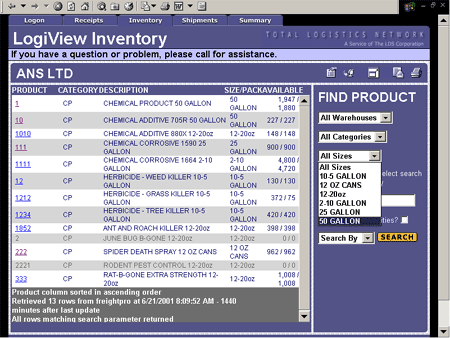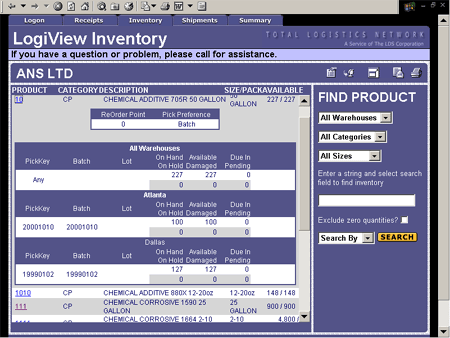|
Inventory LogiView presents current inventory information that includes on-hand, available, due in, pending, on-hold and damaged quantities. Re-order points and the pick preference (inventory allocation method) are also displayed. Categories and sizes are presented to the user to allow for quick and easy location of inventory subsets.
The categories and sizes that appear in the lists are determined by the inventory data. Customizable search functions allow the user to quickly and easily locate information relating to specific items. The user simply selects the criteria by which they would like to search and then provides the value for which to search. Fields that can be searched by include: ALL, BATCH, DESCRIPTION, LOT PICKKEY, PRODUCT, SIZE/PACK. When located the inventory is displayed as follows:
The information presented to the user may then be printed, emailed to themselves or emailed to someone else with a note.
|